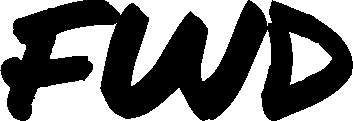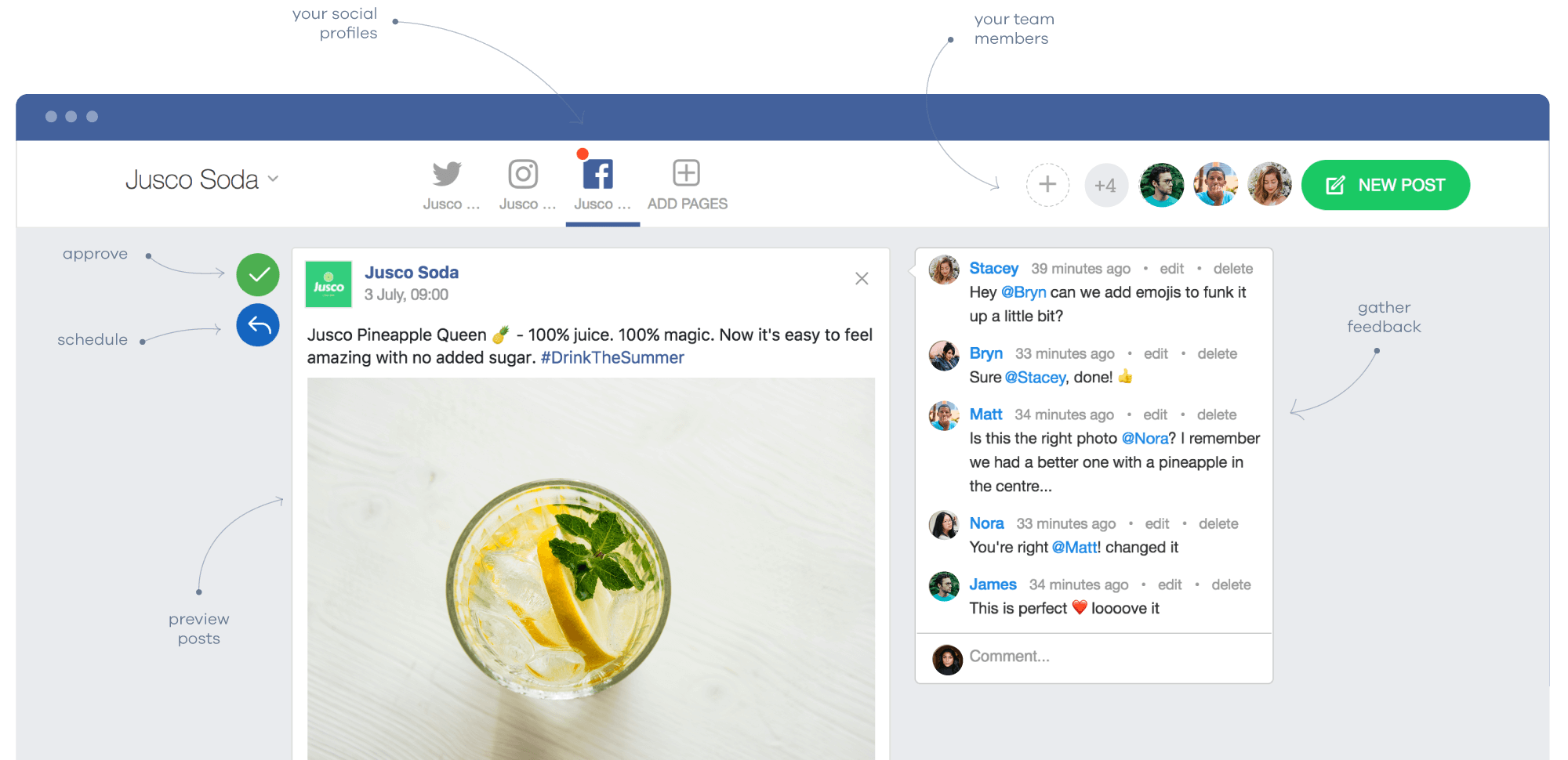11 Tech Tools Every Small Business Owner Needs In Their Arsenal
Running your own small business, especially if you’re a small entity or single member (aka: a one-person-show), can be challenging at times. Not only are you managing your books and handling client relations, but you’re also the person marketing and advertising, building revenue, and actually doing the work it takes to create a noteworthy company.
Whether you have employees, part-time contractors, or handle everything completely solo, you need a good set of tech tools in your arsenal. Not only for peace of mind, but for the day-to-day organization, project management, communication, marketing, accounting, and data backup/protection. And, of course, for the longevity and success of your empire.
From one small business owner to another, here are a few tools I love (and why):
Project Management:
1. Trello
I’ve worked with Trello on and off for many years. While it’s not something I personally use for my business (as I think it’s better for teams and collaboration and I’m a one-woman-show), I think it’s noteworthy because when you have communication loops, the organization and ease-of-use are simply unmatched.
The interface looks like a board, with different tools and timelines you can use, depending on your business needs. Everything from task assignments and timelines (with dates), to calendars, productivity metrics, and visuals are included helping you to manage, track, and keep your team accountable.
Pricing starts with a Free plan, Standard $5/mo, Premium $10/mo, and Enterprise $17.50/mo.
2. Asana
Another great project tool, Asana helps to streamline a web of thoughts, projects, ideas, and communication in one place. Preferred by our FWD Collective founder and many others, this software creates seamless connections between different team members and keeps everyone in the loop with email reminders. The best part about Asana is that you can group different people, projects, and ideas by category, topic, or deadline.
Pricing starts with Basic (free), Premium $10.99/mo, or Business $24.99/mo.
Marketing & Social Media:
3. Buffer
If you’re looking to run social media accounts for various clients, know when everything is posting, see different schedules and timelines, run effective campaigns and work easily with your team under an analytics-driven interface, then Buffer is a must-have tech tool.
I’ve used this tool in the past and loved how I could track engagement, views, and create structure around how and when I was posting. Although I shifted from Buffer a few years ago due to the price increase, I was surprised to see that the organization dropped the price and offered even more analytics features—very useful, especially for small business owners!
Pricing starts with a Free plan and $5/mo Essentials with optional add-ons for team members.
4. Planable
I started with Planable after searching for the right social media and marketing tools for my various social media pages. Being a visual person, I was really looking for something that could display previews of my posts, including (and especially!) my Instagram grids.
Planable is a personal favorite because you can not only have different workspaces for different clients (with an unlimited number of pages within each workspace), but you can visually see all of your posts and how they will look or currently look (once published) on your platform.
You can also have a great workflow with teammates/clients around post-approval, scheduling, and feedback. However, the one drawback is those analytics are not a part of the platform (yet).
Pricing starts at Free (up to 50 posts), Basic $12/mo, and Pro $26/mo, as well as fully customizable plans depending on your business needs, team members, and goals.
5. Canva
Regardless of whether you’re a designer or not, Canva is an excellent tool to help you create powerful graphics and marketing materials (without having to pay and/or outsource all the time!).
Canva has a variety of images, graphics, templates, and plug-and-play ideas that make graphic and video template creation a breeze! Rather than feeling pressured to hire someone, you can use the designs and wealth of fonts to make something that’s uniquely you.
Email Marketing & E-Signature:
6. HelloSign
Navigating and keeping track of your important documents is very important (especially when you run a small business!). Although there are several apps out there for seamless e-signing and tracking, I personally use HelloSign for all of my contracts and important digital documents.
Easy to navigate and create templates, HelloSign provides a no-brainer (and relatively cheap) way for you to create branded templates, send items to your clients, and keep a running hub of responses to stay organized.
Pricing starts at $15/mo for the Essentials, $24.99/mo for the Dropbox and Professional e-Sign, $25/mo for Standard, and Premium options depending on your specific needs.
7. Mailerlite
Just like e-signature platforms, email marketing/email and subscription interfaces are so prevalent, and frankly, hard to choose from! Honestly, I would say choosing the right one for your small business is a lot of personal preference. My personal favorite is Mailerlite because I feel that the customizations and ease-of-use beat other competitors.
I also liked how the company branding was less overt, allowing me to have a greater opportunity to market my own business (especially in the email footers). Plus, the list-building, campaigns, and design personalization control are all strengths of this platform versus others I’ve used in the past.
Pricing is free if you have less than 1000 subscribers and less than 12,000 emails per month. Otherwise, you can upgrade to $10/mo, $15/mo, $30/mo or $50/mo depending on the subscriber number and frequency of sends.
Accounting & Data
8. QuickBooks
Admittedly, I haven’t used QuickBooks for my business finances and accounting yet… but it’s on my list for this year. After hearing rave reviews about the easy-to-navigate interface, the seamlessness between organizing and properly allocating your expenses and payments, and the end-of-the-year peace of mind, I’m definitely ready to take the next step.
QuickBooks helps you with anything from payroll and cash flow monitoring to properly calculating your deductions.
Pricing starts at $12.50/mo, with the Essentials plan at $25/mo, Plus at $40/mo, and the Advanced plan at $90/mo. Plus, right now the company is running a promotion for 50% off for the next three months!
9. Google Analytics
When it comes to online reach, website traffic, and efficiency of your marketing campaigns, Google Analytics is the ultimate go-to. Under the Google umbrella, it offers tangible, visual results to help you track sessions on your website, as well as the relevant audience demographics (location, age, acquisition, etc.) in real time.
Although Google Analytics can feel a little overwhelming at first in terms of navigation and use, especially if you’re not used to tracking these sorts of statistics for your business, once you get the hang of the interface (or work with/hire an expert to support you), you’ll begin to reap the benefits and understand how to better promote, write, create, and add SEO to your online pages.
Communication & Collaboration
10. Google Docs
I’ll be the first to admit that I’m a huge fan of the classic Google Docs. With the ability to pull up any page and simultaneously edit/create alongside someone in a remote location… I honestly can’t think of anything better.
I use Google Docs with all of my students and coaching clients—not only because it’s easy to create/comment collaboratively, but also because it’s under the Google umbrella. Once you create a file in your Google Drive, you’ll never have to worry about losing it.
Docs also works so well with all of the other Google products (of course!), so if you’re already using Drive, Calendar, or Gmail, it’s incredibly easy to switch, attach, or connect to any (or all) of these apps.
11. Slack
Hands down, one of the easiest communication tools, Slack helps you organize quick notes, files, and to-do’s, all in one place. You can create channels for different areas, groups, or even topics within your company. Plus, depending on your plan, you can also bring in outside members to specific channels (for example freelancers, contractors, etc.) and sync to your phone so you never miss a notification.
Although I’d recommend turning desktop notifications ‘off’ when you’re working (especially for larger or shared channels), I think this is a great tool for easy communication on the go.
Marisa Donnelly is the Founder & CEO of Be A Light Collective, a creative marketplace, online community, and writing/editing services company with a mission of reshaping what traditional education looks like through a relationship-based learning lens.
Connect with the author Marisa Donnelly: Website | LinkedIn | Twitter | Instagram | Facebook